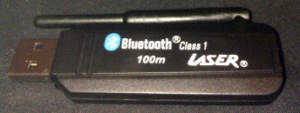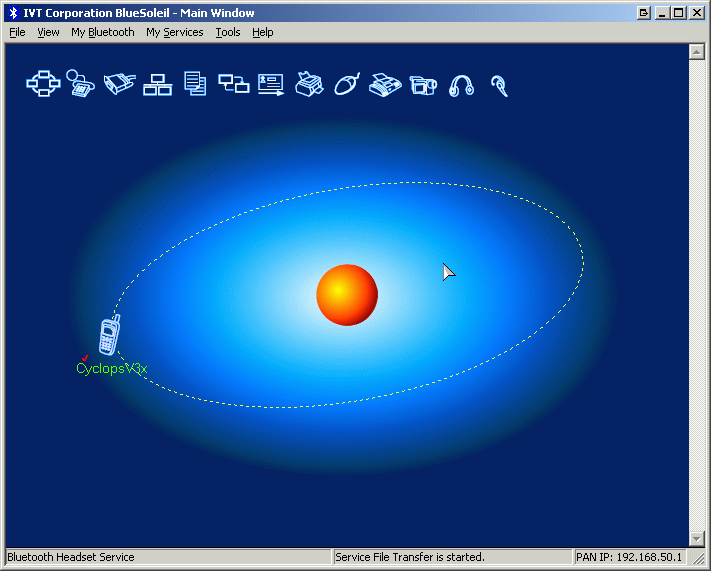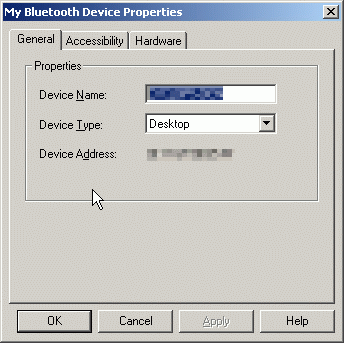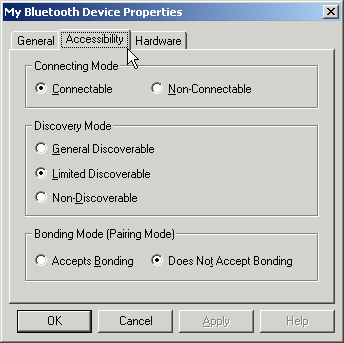Before you can start setting up your Media Wiimote, you need to get your hands on Bluetooth for your computer. Some Laptops will come with it by default. In that case, you can skip over this part where I talk about getting Bluetooth, and skip right to the software section. The Bluetooth device was one of the first things I bought. It was one of the cheapest I could get (though, still a tad costly). In fact, the package of this one was quite mangled, showing it was bought before and returned, so I wont be showing you the package. I will show you the dongle itself, though. Make sure you dont plug the device in before installing the software. It normally wont cause problems, but it is a hastle unplugging for no reason. This particular model came with a CD, and I was joyed to discover it included a copy of IVT Corporation BlueSoleli on it. I wasnt too joyed to discover the CD refused to install. That would be why it must have been taken back. Lucky for me, the way the license for BlueSoleli is stored is by storing it on the actual dongle. Also, the license for my version (1.6) is sitll compatible with the latest version (2.3.0.0 at the time). A web download of the software, and I had the software working. Plug the device in, use the drivers that the downloaded version comes with... Perfect. all working.
With that, you have the Bluetooth ready to go. If your concerned about security, you may also want to turn down the discoverability of your device, to at least reduce the visibility (and also to make sure no-one uses it against you). You can do that in BlueSoleli by clicking "My Bluetooth" and going to "Device Properties". Then, click on the Accessibility tab. Now would be a good time to at least download the other needed piece of software, which for me is WiinRemote. At this point you can at least get it on your computer, so your ready to roll when you get the actuall Wiimote (if your like me and unable to get it right away). With WiinRemote, it saves its settings in a 'config.ini' file in the folder it is run from. So, if your a tricky person, you can set up multiple configs, so you can use it with different programs with little trouble. Just run a different config file. Thats my plans, at least. Wonder if they could embed that stuff into the program in the future... |